It will be very frustrated when you want to access camera but can not remember the password. You may try to input default password of the device, apparently it doesn’t work since IP cameras require users to modify password intending to prevent it from hacking. In general, you can not solve this problem by yourself. In this article, we provide you a tool helps to generate a password based on date, time, serial code information.

Download IP camera superadmin tool:
- Set up an effective video monitoring system within minutes! IP Camera Viewer allows you to view live video from your USB or IP cameras on your PC. Use any USB or IP camera is to keep an eye on your home, office, parking area or anywhere you need security. View video from multiple IP cameras directly to your computer. Currently more than 2000.
- Download Establish IP network settings for compatible Panasonic PTZ cameras, camcorders & controllers. AW-UE4 Wide Angle 4K PTZ Camera with IP Streaming AW-UE4 Learn More. AG-CX350 4K Handheld Camcorder AG-CX350 Learn More. AW-HE40H HD Professional PTZ Camera (HDMI) AW-HE40H Learn More. AW-HN40H HD Professional PTZ Camera with.
The tool is an executable file can run Windows 32/64bit OS. The file doesn’t require installation, based on algorithm it calculates/generates a new password after inputting date, time, serial code information.
Download Ip Camera Tool
How to recover IP camera password?
This method is suitable your IP cameras which has forgot password option on its login webpage.
1. Connecting IPC to your NVR, after connection is successful, the NVR will display the video. The newly added camera channel will display date and time, it's the system time of your IP camera.
Download software related to your camera and camera apps for your phone. Our camera app supports Android and iPhone. IPC Batch Test Tool for.
2. Running IE web browser, click 'forget password' on its login webpage, then input username 'admin', click 'Next', it will display a page as below:
3. Double click 'Superpassword.exe' tool to run, paste the serial number from IP camera to SerialNumber column of the tool, then paste token code to token column of the tool. The next selecting Expiry date that matches your IP camera's system date.Finally, click 'Do it', the tool will generate restore info, then paste the generated restore info and click 'save' on reset webpage of security camera. After complete above steps, the camera's password will be reset to factory (which is 23456).
It will be very frustrated when you want to access camera but can not remember the password. You may try to input default password of the device, apparently it doesn’t work since IP cameras require users to modify password intending to prevent it from hacking. In general, you can not solve this problem by yourself. In this article, we provide you a tool helps to generate a password based on date, time, serial code information.
Download IP camera superadmin tool:

The tool is an executable file can run Windows 32/64bit OS. The file doesn’t require installation, based on algorithm it calculates/generates a new password after inputting date, time, serial code information.
How to recover IP camera password?

This method is suitable your IP cameras which has forgot password option on its login webpage.
1. Connecting IPC to your NVR, after connection is successful, the NVR will display the video. The newly added camera channel will display date and time, it's the system time of your IP camera.
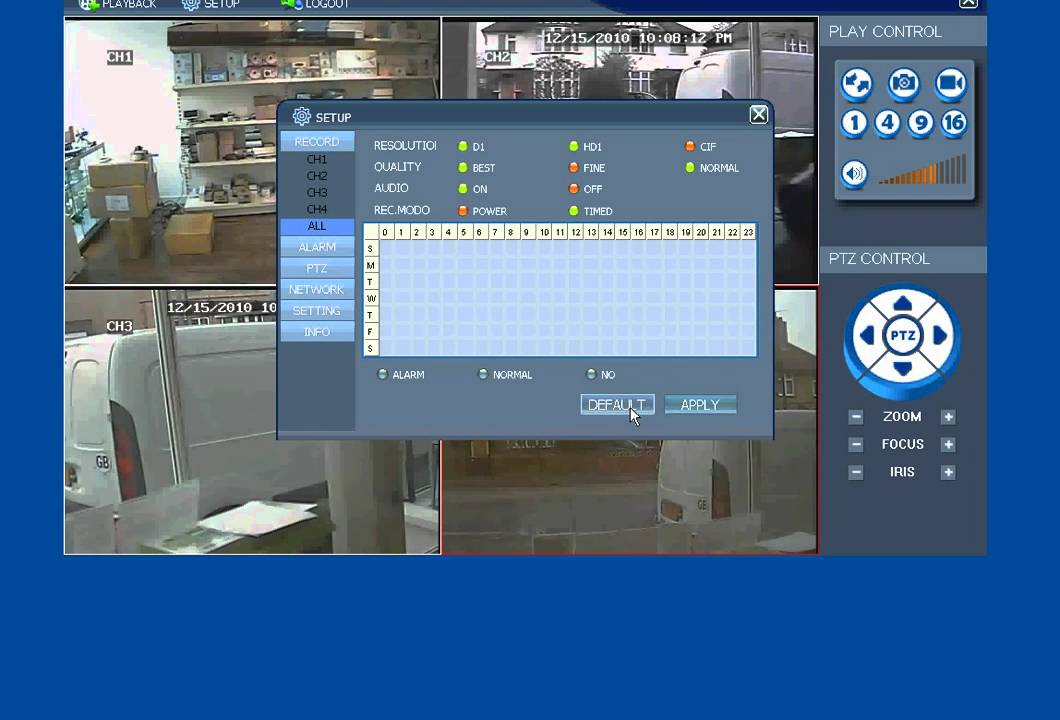
2. Running IE web browser, click 'forget password' on its login webpage, then input username 'admin', click 'Next', it will display a page as below:
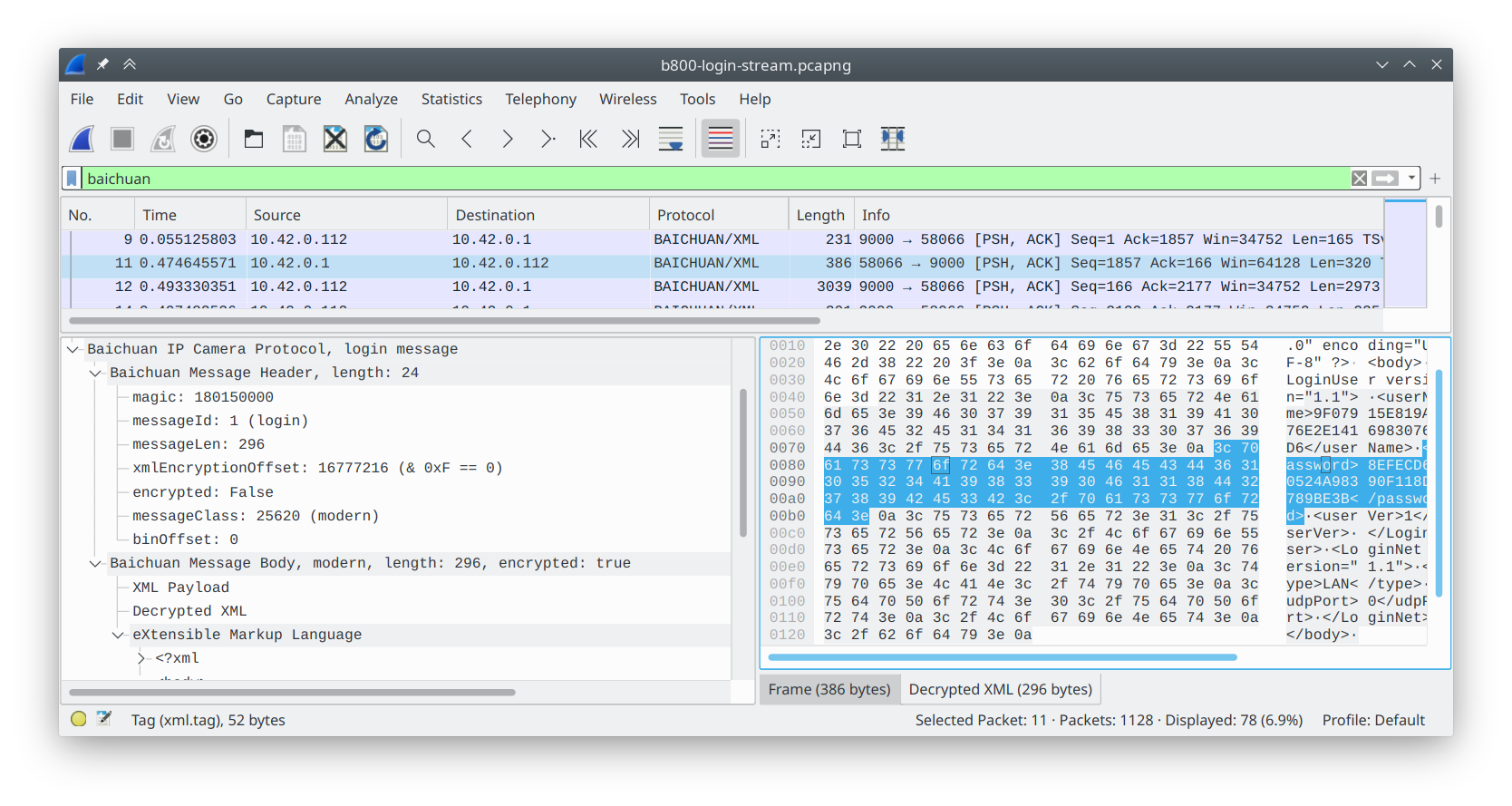
Ip Camera Search Tool Download
3. Double click 'Superpassword.exe' tool to run, paste the serial number from IP camera to SerialNumber column of the tool, then paste token code to token column of the tool. The next selecting Expiry date that matches your IP camera's system date.Finally, click 'Do it', the tool will generate restore info, then paste the generated restore info and click 'save' on reset webpage of security camera. After complete above steps, the camera's password will be reset to factory (which is 23456).